Examples
Annotation IDs (such as “emotion-1”) are shown on top of the video frames, where the same IDs appear in the chart below and the “Comments on each annotation” section (actual IDs when you annotate are random letters, but we changed them here for readability).
The “Comments on each annotation” section shows the comments that you will provide when annotating.”
The “Note” section provides explanation about why this video has these annotations.
Video
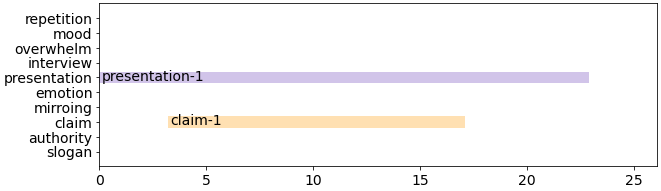
Comments on each annotation
- presentation-1: talking about what she is
- claim-1: implicating her ability for discussion
Note
In this video, the candidate talks about herself in the form of a presentation. Since the middle part of the video compiles supporting scenes showing that she can work properly, “Implication of Claim” is assigned as well.